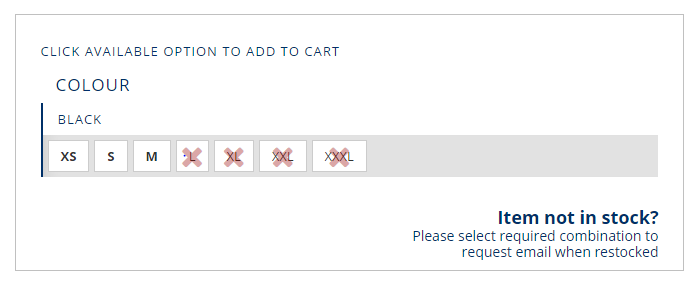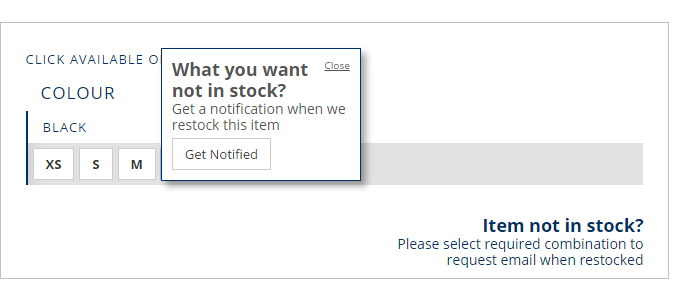Iron Heart Website V4
-
So it comes down to do you want the consumer to pay a conversion fee from AUD>USD|GBP or if you want to pay the few extra % in conversion yourself. I assume the AUD feel would be built in a way that reflects fees from the conversion being factored in anyhow.
I'd say the general person probably would want AUD. I prefer USD as it means I get 3x as many credit card points for using intl currency (yeah I'm one of them :P)
-
-
I did have an Amex Platinum charge card, don't recall it having bonus points for international transactions though…
Decided to downgrade to Gold when they bumped up the Platinum yearly fee by $400, a few months back I did away with Amex charge altogether.
Now I have a MasterCard Platinum rewards card through CommBank, with complimentary Amex.
*CommBank Platinum Amex is actually 2.5 points for every dollar spent, not 2 like mentioned before.
-
What do you think folks….Click on the new tab "Related Items" ?
-
What do you think folks….Click on the new tab "Related Items" ?
Good that. I think everything that increases the connectivity of the site internally, is a good thing. As far as the addicts on the forum go (if any of them are like me, which I assume they are), then learning to use quick navigation features like this happens quickly.
One thing though. The Measurements tab and the Details tab are the two I (and again I'd tip many people) move in between a lot. Could they be put next to each other? The How to Measure and now Related Items should be moved along to the right. It'll certainly be more intuitive for me like that.
-
Is it just my browser at work, or has the indicator of the remaining stock disappeared? Also, if I click on one size, is it correct that it should land in the basket immediately?
-
What do you think folks….Click on the new tab "Related Items" ?
Cool…the site now has some great FUNctionality.

-
Yes, of course. Still I find it confusing when all sizes are displayed and some of them are not available. For example https://www.ironheart.co.uk/jackets/ih-526-sbg.html
Sizes L - XXL are not bold, but M is. When I click on M it tells me there's not enough stock.
But I might just be plain stupid or the old selection menu with Display of the remaining stock grew on me.
-
not sure what browser you used @Max Power. but no stock sizes are crossed out
and if you click on em you get the notify me option
-
Ok. The crossed out signs dont show in my workplace (interbet explorer)
-
There is indeed a case where you may be able to place something in the cart and then get told that there re not enough left. This is when we have only 1 of an item left and someone already has it in their cart. We allow the first person to keep it in the cart for 15 minutes before it goes back into stock. In the previous shop, both people could have checked out and the the stock would have decremented to -1 and we would have had to tell one of them, tht we could not supply the item. Given the constraints of the software we are using this is the best we can do to stop 2 (or more) people buying the last item. It only happened about 10 times a year, usually at the start of a sale or a UHF feeding frenzy, but we felt it better not to allow it to happen at all….