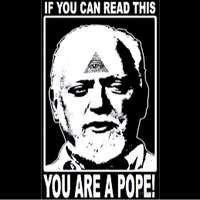All Things Mac/ Apple
-
MCL I agree 100% with what you've said. I gave up trying to be annoyed about it and look at it like a game. 'which word is the one with an action associated with it' kind of thing. Really poor. It's not enough for me to move to Android again, and I do believe they'll eventually figure it out.
-
^^I need to learn how to discover/invent silver linings like that, well-said.
-
Just hold your phone the correct orientation when taking photos and it'll always be correct :). The mac auto rotates upside down photos so you never see if they're upside down. Older software/PCs etc won't auto rotate, not because they can't, rather because either they CBF developing it, or more likely the make the convenience of a mac just working, look stupid on a PC.
-
Yeah, I did some forum research and discovered the classic Apple slogan, "You're holding it wrong."
Thing is, photos STILL display upside down on my Retina MacBook Pro. It's not a PC issue.
As far as the docs are concerned, I am running an old version of Office, so I understand the issue there.
Thanks for the response, Snowman.
-
In Preview you can definitely rotate and save that beeyatch if need be.
-
^ https://www.icloud.com/#find
It does require the phone to be powered back on, which will likely happen at some point if someone's found it. Best you can do using that is set an alert on it for when it does turn on.
-
^ https://www.icloud.com/#find
It does require the phone to be powered back on, which will likely happen at some point if someone's found it. Best you can do using that is set an alert on it for when it does turn on.
done and done…thanks wade!
-
-
The Isaacson biography is well worth a read
-
I have it, need to get around to it.
-
Steve Jobs and Bill Gates, 1990.
Sitting in/on an Eames Lounge and Ottoman no less. #furnitureporn