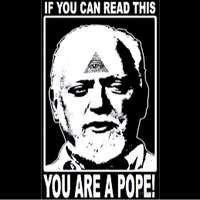All Things Mac/ Apple
-
Have you tried yelling and cussing at it? sometimes I do that. Not that it fixes anything but it takes away the urge to play homerun derby with it momentarily
-
YES I HAVE FUCK!!!! STUPID FUCKING UPDATE!!! FUUUUUUUCK!!!
-
As far as I'm aware, you need to plug your phone in to restore it to factory settings.
I felt the pain with my iPad, especially since my home computer wouldn't allow me to do it and I had to bring it to work. Lost all my apps, books, magazines, etc.
On the upside, if you're like me, it could probably use a good cleaning.
-
Can anyone tell me how to get back being able to scroll photos when I do a google image search on safari for my iPhone? Now it just comes up similar to in my PC instead of how it use to he so easy to shuffle through an image search
-
Point of reference:
This is what I get when I do an image search instead of a scrolling screen of images as it used to be.

-
That's probably on Google
-
Yeah, I'm just saying burnished to be you would do an image search, then click on a picture and you would be able to scroll through all pics the search brought up… Not now though
-
:-\ that's a bummer. I use that feature a lot when searching for reference material at work. I'll check out google search app. Thanks snowy.

-
Got my iMessage and Facetime sorted out finally. Guy at apple told me that it seems like most people that did the update via WiFi are having this issue. Told me to DL the new 7.0.2 to my comp then when finished update my phone. Then had to back up my phone anderase everything off of it. Then restart it like a brand new phone. Once it was setup like new i could activate my iMessage and Facetime!!! Lastly was just a matter of restoring all my backed up info. FINALLY FUCK!
-
^7.0.2 is the 3rd version
 (7.0.0,7.0.1, 7.0.2)
(7.0.0,7.0.1, 7.0.2)7.0.1 has a nice 'bug' that with the phone locked, if you click the emergency area, then activate Siri, she'd dial the whoever you requested. I was playing with it at work on some guy's phones, freaked them the F out. Very happy to be running 7.0.2

-
My grievances against iOS 7 are well-documented here, and doubtless tiresome. I have to add another, specifically to Music, specifically to a behavior I already griped about, the landscape album art browser.
I hate it for all the reasons detailed above, though I forgot to mention that, regardless of what you're listening to, the nonsensical UI always starts out with the first alphabetical album title. So, even though I'm listening to an album starting with "W," this obtuse UI, which wouldn't even be useful if it started there in my album listing, compounds its uselessness by starting at the top alphabetically.
But here's something EVEN WORSE. Even if I am watching a music video, I found out today, against YEARS of established UI convention, rather than showing me a full screen of the video, it goes to this goddamn stupid album tile view. That's right folks, there is literally no way to get a full screen view of a music video.
What in the unholy fuck is going on at Apple?
Here is the ONLY way I can view a music video:

-
MCL I don't listen to music on my phone (not hating, I just don't), it is such a core piece of their offering, seems totally off. They're not even updating iPods any more, really. I would imagine if you rotated your phone it'd properly show the video, either that or start it through Videos. I imagine they've changed the nature for doing what you're trying to do….or hope at least....
-
It's a straight up regression, full screen in iTunes is gonzo, period. Check out the obnoxious behavior on iPad:


That's right, the video is bigger in a portrait orientation than it is in the video's native aspect ratio for the device.
It does work in Videos, but that's not good enough. I shouldn't have to launch into another app. In fact, they could even link from Music to Video to have a decent workflow.
-
Still impatiently awaiting arrival of 5s
-
Offices about it being rushed is correct that's my suspicion as well