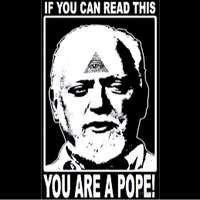All Things Mac/ Apple
-
thanks a lot guys!
another question though

since I only have 5GB free iCloud space, is it a problem if I turn off the "camera roll" now (as seen in the following pics) just so that I have enough space to update the other things such as contacts etc. or would I lose the camera roll data then?
imo it's just not getting saved while backing up, right? thx…

Sent from iPhone 4GS using Tapatalk!
-
Hi Finn,
I suggest turning of Camera Roll for iCloud. To sync your photos, enable PHOTO STREAM (not exactly sure where that option is). That will automatically push the latest photos to the cloud (but not using iCloud). You then enable it in iPhoto on your laptop and it'll auto download your photos to iPhoto.
If you wish to get in/on cloud backup for your laptop, which is a different thing all together, I also suggest backblaze. Dropbox is great for specific files/folders, Backblaze is like $50AUD a year for unlimited backup/restores. It's safety incase my laptop gets stole, that's all. Dropbox is useful for file sharing, and syncing between devices.
Hopefully your specific question is answered (turn off camera roll, turn on PhotoStream on your photo and iPhoto on your laptop). DM if any Q's.
-
Finn, Backblaze are doing 3 months free at the moment if you want to get in on it;
http://blog.backblaze.com/2013/03/27/a-million-dollars-worth-of-backblaze/?utm_source=feedburner&utm_medium=feed&utm_campaign=Feed%3A+backblaze+%28Backblaze+Blog%29 -
6gs worth of mac attack.. (Yeah, I'm bored at work and bothering co-workers…)

-
So ah, IOS 7 looks pretty great. New typographic design, the Command Console will be a lovely life-saver, Parallax and 3D looks nice. Multi-tasking like from the Palm Pre makes me swoon (I used to rock the pre). Good times, good times.
OSX Mavericks nothing overly amazing.
The new MBA's and MP both look awesome. I rock the MBA as my work laptop, might shake some funds out for it in a bit….
-
I'm a little bit torn on iOS 7 from a design perspective but love the functionality.
-
I absolutely love the new look of ios 7 and it has added in most of the functionality I jailbreak for so I'm stoked on that.
Mavericks though, oh boy am I excited for Mavericks. As a frequent user of multiple monitors when I'm developing, I'm really looking forward to the better support/functionality for using multiple monitors added by 10.9. OSX has never really handled that well and it looks like Apple is finally addressing it.
-
Here are my iOS thoughts:
iOS wins: love the config pane, parallax, multitasking architecture/preview UI and gestures, Safari UI, especially the tabs, general flatness as seen in calendar and the general UI. Love the removal of skeuomorphism.
iOS fails: I think the iconography is hamfisted and amateurish. They are inconsistent and in some cases too similar to each other (email and Safari). The best looking icons to me are Messages and the phone, and those are the flattest in terms of gradients. I also find the font to be too thin; it would read more easily with a little more weight. In general I think it steals from Metro and Android a bit too much, but they were operating under an impossible deadline.
All in all, the fails are nitpicks and the wins are significant, so I'm happy.
-
So far I like it. Can't wait till the final. I'm sure it will be even snappier.
There are a lot of small details that really make me like this release.
The control center is amazing. Being able to quickly turn on/off wifi, Bluetooth, airplane mode, do not disturb and having brightness controls, iPod, airdrop, a flashlight, calculator, alarm, camera is super convenient.So far I've noticed a few bugs but nothing major. The eBay app doesn't load and Instagram is buggy.
IRadio is exactly what you'd expect. Nice to have that integrated now. You can even get a preview of the stations which is cool.
-
Is iRadio a Spotify-killer? I am already a Match subscriber, so hoping I can terminate Spotify.
-
Never really used Spotify so I can't say. I think it's probably very similar to that and Pandora, now it's just integrated into the Apple system. I'm sure it will be a nice addition to iTunes as well.
-
Am I the only one who thinks that texting in messages is going to be a real eyesore?
-
No, you're not. That lime green bubble with a white font that thin to me is very difficult to read. This is a large image and it's still hard to read:

Also, hate the new signal bars. We're accustomed to the bars metaphor and it is a natural affordance. There's no real natural affordance for a series of circles…
-
I'd say 90% of the people I regularly text with have iMessage which have the blue bubble. The blue is def more pleasing to the eye than the green. Also, the most current text message is darker in color than the top messages. If you look closely there's a gradient happening which is why your example is so light.
-
Blue indicates a text message; green indicates an iMessage. Both have black text so you can read it.
But yeah, I didn't know that about the gradient, if it just sort of fades away maybe that's OK. In general, my main nitpicks revolve around form triumphing over function.
-
Blue is definitely better, but I feel like even that will be an eyesore. I'm wondering why they decided to choose such harsh colors for something as important as the messaging app which you probably use many times a day.
The only real complaint I have with ios7 is that in my opinion the entire os is a little too "bright" for me, like the mainly white background in every app…