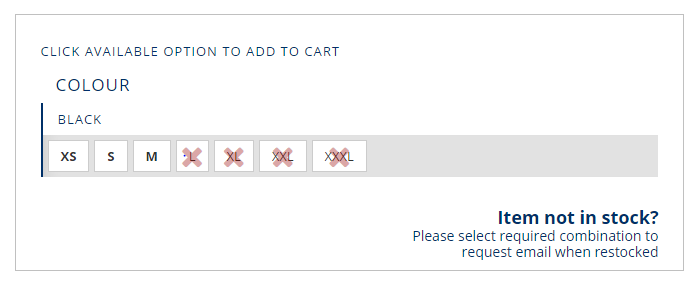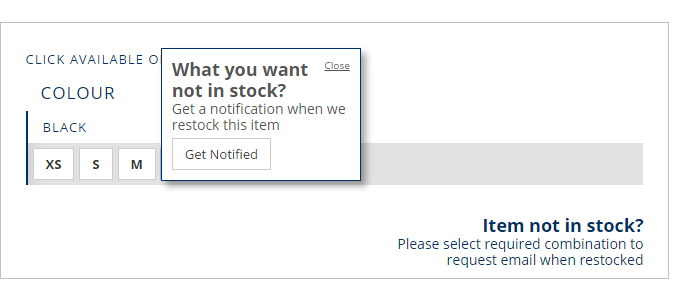Iron Heart Website V4
-
not sure what browser you used @Max Power. but no stock sizes are crossed out
and if you click on em you get the notify me option
-
Ok. The crossed out signs dont show in my workplace (interbet explorer)
-
There is indeed a case where you may be able to place something in the cart and then get told that there re not enough left. This is when we have only 1 of an item left and someone already has it in their cart. We allow the first person to keep it in the cart for 15 minutes before it goes back into stock. In the previous shop, both people could have checked out and the the stock would have decremented to -1 and we would have had to tell one of them, tht we could not supply the item. Given the constraints of the software we are using this is the best we can do to stop 2 (or more) people buying the last item. It only happened about 10 times a year, usually at the start of a sale or a UHF feeding frenzy, but we felt it better not to allow it to happen at all….
-
@Max Power Please can you let me have the config you are using and a screenshot - I'd like the tech team take a look at it….
-
Will do when I'm back at work tomorrow…now I'm home and it works.
-
… DETAILS / MEASUREMENTS / FABRIC / RELATED ITEMS / HOW WE MEASURE...
Agreed!
Not sure how it displays on others computers (using 13in Macbook/ Chrome) but would look better if all were on the same line.
-
That's annoying!
-
Not a problem for me, I knew what I was ordering, on the IHxBOIxRAW site in the options, there is a fabric option, which didn't show the correct fabric, but I knew what I was ordering and still went through with it.
-
And I received what I wanted.
-
I thought so too. I was forever getting confused…....
It's true. I have a dedicated browser window open just for IH and I often have a product page on the web store open side by side with the forum page for the product. Used to be impossible to tell the difference just by looking at the tab.
-